Self Ticketing Guide
Please note. You need to be authorised by One Parking Solution (OPS) to use the Enforcement Uploader. If you are unsure, please contact a member of staff on 0330 043 0240.
Below, you will find detailed instructions on the type of photographs to take and the requirements to make the Parking Charge Notice (PCN) valid.
It is important to have an observation photograph that is date and time-stamped, that shows the whole vehicle, together with the OPS parking sign included in the same photograph. You will need to wait for a minimum of 5 minutes, although OPS recommend waiting 10 minutes for the consideration period to elapse in a no parking area, roadway, hatched area or reserved bay.
You will need to wait for a minimum of 10 minutes in a permit bay before proceeding.
REQUIRED IMAGE 1
Date and time-stamped observation photograph
Based on contravention: Failure to display a valid OPS parking permit.
REQUIRED IMAGE 2
After the consideration period has elapsed.
Take a date and time-stamped photograph of the whole vehicle again with a sign in view.

Note that 10 minutes has elapsed since taking the first photograph.
REQUIRED IMAGE 3
Take a close-up, date and time-stamped photograph of the entire front windscreen.

REQUIRED IMAGE 4
Take a readable close-up date and time-stamped photograph of the OPS parking sign (The Parking Contract).
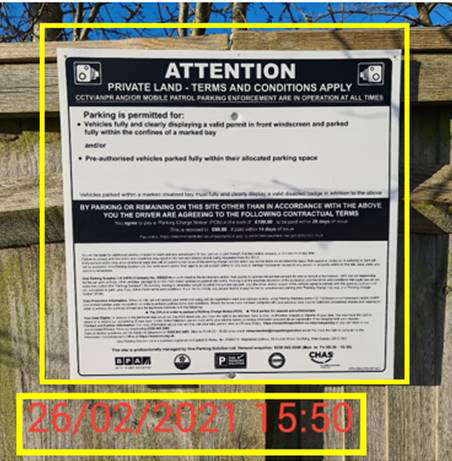
Supporting Evidence
If the vehicle has any non-relevant permits, tickets, stickers or even an expired tax disc in the window, it is important that we prove this is not a valid OPS parking permit or any kind of authority to park.
Make sure to take a clear date and time-stamped image of non-relevant material.
This will assist the PCN as OPS need to prove there was not a permit on the dashboard/windscreen. A sample has been highlighted in yellow.

Additional date and time-stamped observation photograph.
Contravention: Not parked fully within the confines of a marked bay.
A more serious contravention and inconsiderate parking, for example, parked across two bays as demonstrated.

It’s important to have an observation photograph that is date and time-stamped and that shows the whole vehicle, together with the OPS parking sign included in the same photograph. This has been highlighted in yellow.
Although no official consideration period is required for this type of inconsiderate parking contravention, OPS recommended you wait a minimum of 5 minutes to elapse before proceeding.
ADDITIONAL IMAGE
After 5 minutes has elapsed, take a date and time-stamped photograph of the whole vehicle again, with a sign in view.

Due to the inconsiderate parking and the nature of the contravention, no photograph is required of the front windscreen however, it is still prudent to do so.
ADDITIONAL IMAGE
Close-up, date and time-stamped photograph showing the entire front windscreen.

ADDITIONAL IMAGE
A readable close-up date and time-stamped photograph of the OPS parking sign (The Parking Contract).
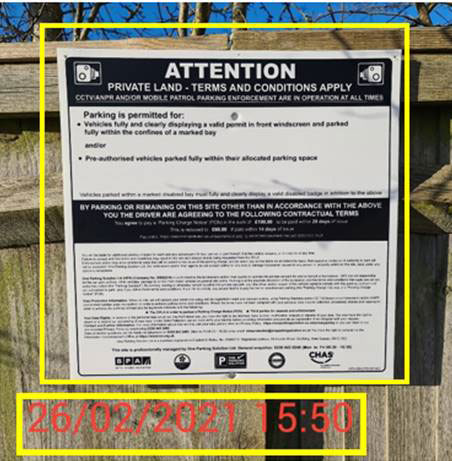
Please note: All images must be time stamped and a maximum size of 4mb.
Please note:
You must remove the location and GPS in the setting.
We will be unable to process any PCN if the location is displayed on the photo.
Should you require further assistance please contact the office.
Below are recommendations for Android and IOS apps
Android = Auto Stamper for Photo
IOS = TimeStampIt – Photo Stamper






